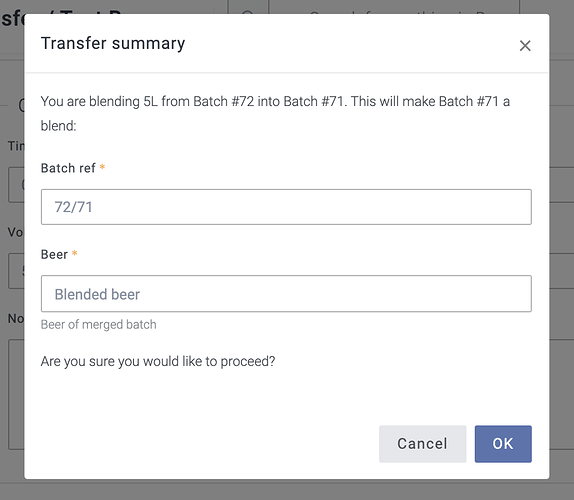To create a blended beer in Breww, you’ll want to set it up like any other new beer. Go to Production → View → Beers → New beer, then fill in the details for the blend.
To create the products for the blend, go to Products → New product. Fill in the details, making sure under the “Component packaged beers” section to select your blend beer, along with the container type, such as 330ml can or keg. When making multi-pack products, such as a 6-pack of 330ml cans, you might find it quicker and easier to go to the beer itself (Production → View → Beers → Beer name → Eye icon) and use the “Create new multi-pack product” button.
For the following example, we’ll blend Beer A with Beer B, to create blended Beer C.
- Create and brew two separate batches, one of beer A and one of B, as normal.
- When you’re ready to blend them, transfer A and B to separate vessels, by going to each batch’s page and clicking Actions → Transfer to vessel.
- Go to Production → Actions → Transfer, where you’ll be able to blend the beers into one of the existing two vessels, or a new vessel. Be sure to select your blend beer using the dropdown when prompted. Depending on whether it’s a full transfer, you’ll be presented with different questions regarding what you would like the final batch number to be.
If you have any questions, just comment below.