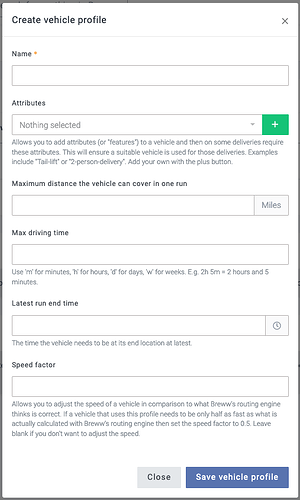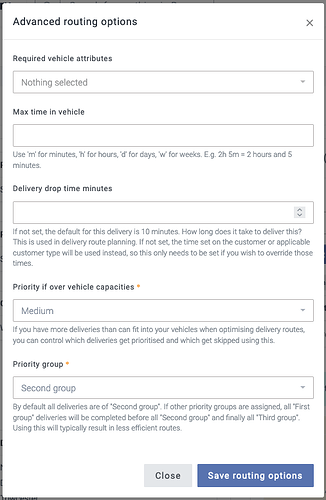This feature requires Breww’s Advanced Deliveries Addon to function. Find out more or subscribe here.
You can create vehicle profiles (and assign vehicles to them) to fine-tune how Breww’s Advanced Deliveries routing works. Get started at Settings → Delivery settings → Vehicles.
Vehicle profile options
When defining a vehicle profile, you can customise the following options (all of which are optional)
- Attributes - Allows you to add attributes (or “features”) to a vehicle and then on some deliveries require these attributes. This will ensure a suitable vehicle is used for those deliveries. Examples include “Tail-lift” or “2-person-delivery”.
- Maximum distance the vehicle can cover in one run
- Max driving time
- Latest run end time
- Speed factor - Allows you to adjust the speed of a vehicle in comparison to what Breww’s routing engine thinks is correct.
Once a vehicle profile has been defined, this can be assigned to a vehicle. These options are grouped into “Vehicle Profiles” to allow them to be easily shared across multiple vehicles.
Delivery-specific options
When on an order/delivery, you can apply the advanced routing options:
- Required vehicle attributes - Require the vehicle delivering the order to have an attribute as defined on the vehicle profile.
- Max time in vehicle - Ideal for items that are temperature controlled and must be delivered early.
- Delivery drop time - Settable on Customers and Customer Types before, and now can be overwritten on a per-delivery basis.
- Priority if over vehicle capacities - If you have more deliveries than can fit into your vehicles when optimising delivery routes, you can control which deliveries get prioritised and which get skipped using this.
- Priority group - By default, all deliveries are of “Second group”. If other priority groups are assigned, all “First group” deliveries will be completed before all “Second group” and finally all “Third group”. Using this will typically result in less efficient routes.
Looking for driver breaks?
We have a separate guide on how to schedule these at How to schedule delivery driver breaks into your delivery runs