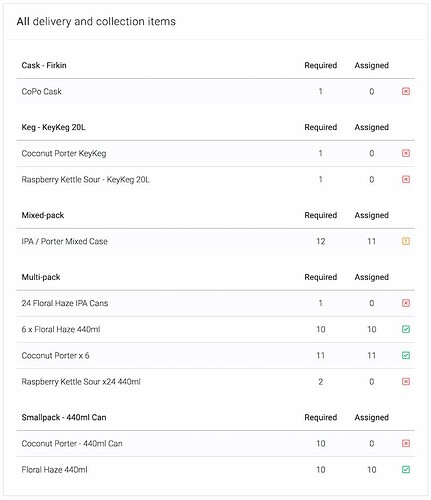Hello everybody!
To avoid any confusion, we wanted to let you know that we’ve changed when items are auto-assigned to deliveries (if you use this feature), and why we have changed this. We understand that changes can cause difficulties, especially when you’re just trying to get through the morning rush and so wanted to be upfront about the impacts this may have, and why this is a good thing.
What used to happen
- Smallpack & stock items were only auto-assigned at the point the delivery was marked as “left duty suspense” (if you had this feature enabled).
- However, these deliveries would appear as fully assigned prior to this, if you had the stock required.
What now happens differently
- These deliveries no longer show as assigned before they actually have their smallpack/stock items assigned.
- This means your deliveries list will now be showing lots of deliveries as “not assigned” (previously called “not prepared”).
- If you’d like to auto-assign items, you can use the new “Auto-assign all possible items” buttons to make this assignment and get a view on what available and what’s not. These buttons follow the same rules as before (based on your Delivery Settings, you can choose if you auto-assign smallpack and/or stock items). This button appears in the following places to allow you to choose which orders you’d like to assign:
- For an entire day
- For an individual run with your own vehicle deliveries
- For all courier orders
- For all collection orders
- On each individual delivery
- You don’t need to assign items with the new button if you don’t want to. You can continue to do exactly what you’ve always done. Even if deliveries are showing as “not assigned”, you can click the “mark as left duty suspense” button, and we’ll auto-assign at this stage like we have always done.
The added benefits
- You can now see from the “Items required” tab for a delivery day how many of each item have been assigned in addition to how many are required. This gives much greater visibility over how much you have in stock. (See screenshot below)
- These changes have allowed us to build a brand-new feature - Auto-assign non-returnable casks and kegs - which can be enabled from your Delivery Settings if you’d like to take advantage of this.
- In a general sense, this change opens the door for a number of other exciting improvements that we’ll be releasing in the near future.
Screenshot showing extra detail on items required
If you’ve any questions on these changes, please reply below. We hope you find the new structure better and can take advantage of the benefits this will bring you.