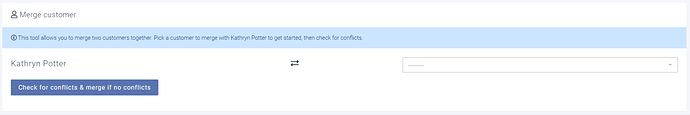You can merge customers in Breww by going to one of the customers’ page, then clicking More actions → Merge duplicate entities. You’ll then be prompted to confirm any conflicting information, such as different addresses. The customer name will be brought through from the customer you clicked merge on.
This tool can also be used for merging other entities in Breww, such as suppliers and contract brewers.
What if both customers are in my accounting software?
When using this tool, the customer that you go to initially is the customer that is preserved and the one selected later (the “secondary customer”) is the one that’s deleted. This means that some data from the preserved customer will take priority over conflicting data on the secondary customer. If you’re merging two customers that have both been uploaded/mapped to your accounting software, it’s important to start the process from the Breww customer that you’d like the new merged customer to use in your accounting software.